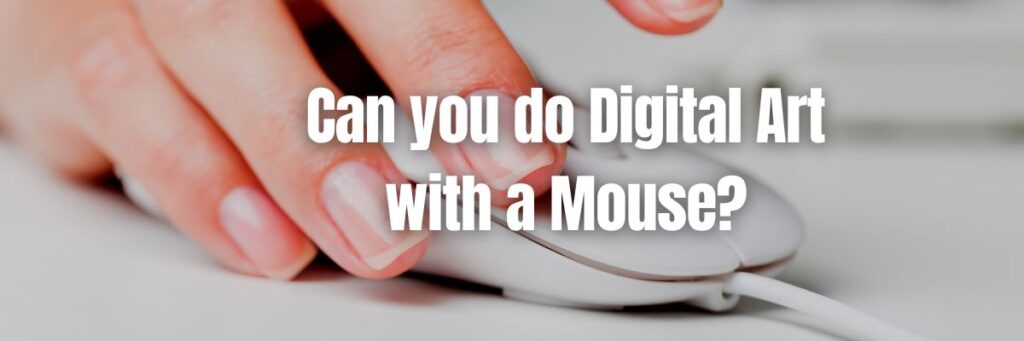Creating art without a drawing tablet may seem daunting for many aspiring digital artists. Nevertheless, with the right resources and skills, it is possible to craft remarkable masterpieces with a mouse – no tablet necessary.
This article covers everything you need to know about creating digital art with your mouse. We’ll explore the advantages of using a mouse to draw instead of a graphics tablet, introduce different software available for mastering freehand or traditional artwork without investing in any special drawing equipment and provide suggestions on how to maximize your potential when crafting digital images.
To bring your imaginative designs to life, even without an expensive graphics tablet, we’ll examine some of the most popular digital tools available in Photoshop and Illustrator. Ready?
Table of Contents
Can you do Digital Art with a Mouse? (Without a Tablet)

You can create stunning digital art using a mouse and your computer. With some practice and skillful technique, intricate illustrations are easily created with the help of brush tools handy in painting programs such as Photoshop or GIMP. Moreover, vector-based applications like Adobe Illustrator enable one to be precise with their drawings by utilizing points and lines that form custom shapes.
While moving away from using Pencils or Pens for drawing may feel strange, you can create exquisite line art and stunning paintings with the correct brush settings and techniques with a mouse. Even though your mouse does not have pressure sensitivity, you can still achieve subtle variations in thickness and color values.
All it takes is becoming familiar with software and mouse capabilities. With some practice, you can master the brush settings to create smooth strokes or combine hotkeys, clicks, and drags for intricate shapes. Soon enough, you’ll be able to control your mouse like an expert.
Benefits of Using a Mouse for Digital Art instead of a Drawing Tablet
Some of the benefits of a mouse instead of a drawing tablet include the following:
• Lower cost – Although drawing tablets can be pricey, you don’t have to break the bank; a regular mouse is inexpensive or free!
• Versatility – When it comes to compatibility, you can breathe a sigh of relief as mouse are compatible with any machine with USB ports or even through wifi, so there’s no need for concern.
• Convenience – By eliminating the need to lug around a tablet, drawing digital pictures has become much more effortless. You can use a computer and a mouse to make digital artwork.
With basic sketching techniques, software knowledge, and skills, you can make powerful images with a simple mouse.
Software for Creating Digital Art with Mouse

- GIMP: GIMP, a sophisticated yet user-friendly image editing software with numerous tools for producing digital art, is the ideal solution for both starters and experienced creatives. With GIMP, it’s effortless to create breathtaking visuals just using your mouse, and its simple interface will have beginners designing masterpieces in no time! Advanced users can also take advantage of its multi-faceted capabilities that give you full creative control over every project.
- Adobe Photoshop: This leading photo editing and manipulation software is one of the most popular programs used by digital artists. With its vast array of tools and features, Adobe Photoshop allows users to create incredible works of art using their mouse.
- Corel Painter: One of the top contenders for making digital art, Corel Painter is a professional painting program with many powerful tools for artists to take advantage of. Use your mouse to add details or intricacies to your drawing with ease.
- Krita: With this free and open-source painting program, creative possibilities are limitless! From concept art to 3D models, everyday users can quickly get started using the easy-to-use interface and mouse. Whether a beginner or a professional artist, you can easily create beautiful pieces of digital artwork.
- PaintTool SAI: PaintTool SAI is the ultimate program for aspiring artists. It’s an inexpensive illustration software that offers valuable features such as layers, customizable brushes, and multi-layer support to enhance your drawings with a mouse. With PaintTool SAI, you can take your drawings to new heights and hone your artistic skills.
What Challenges are Mouse Users facing when Creating Traditional or Freehand Artwork?

Designers who rely on the mouse to create their work of art, whether traditional or freehand, have some obstacles to overcome.
To begin with, the lack of pressure sensitivity makes it more challenging to produce effects that necessitate greater finesse in brush strokes.
Additionally, numerous tools cannot modify brush stroke size and shape. This may prevent detailed or textured drawings from being created with a mouse.
For those new to digital drawings, mastering a mouse can be tricky since it demands practice and expertise to mirror hand-drawn aspects accurately.
How to Create Straight Lines, Curved Lines, and Other Shapes without A Graphics Tablet?
Straight Lines
Drawing precise straight lines has always been more complex. GIMP and Adobe Photoshop both make creating clear lines an effortless task. With the Line Tool or Pen Tool, you can easily create multiple layers of perfectly angled and shaped lines with a mouse. You’ll be amazed at your newfound ability to craft sharp line art faster than ever.

Curved Lines
Drawing curves with a conventional mouse can be difficult due to the absence of pressure sensitivity. But there are options, GIMP, for instance, has several helpful drawing tools that make it simpler to create curved shapes, paths, and curves, which you could use when tracing outlines or adding special effects to your work of art.
Adobe Photoshop also enables users to bend images by adjusting anchor points along their paths utilizing its vector-editing features. With these at your disposal, crafting perfect arcs is now easier.
Other Shapes
With the help of editing software such as PaintTool SAI or Corel Painter, users can craft circles and rectangles without having any artistic aptitude or pressure from drawing tablets. The Shape Tools feature grants customers complete flexibility to draw ellipses, squares, polygons, and more, so artistry knowledge is optional.
Drawing Software – Photoshop and Illustrator Tools Used by Those Without A Drawing Tablet for Sketching

Those without a drawing tablet can still create amazing digital art using various tools. Digital painting applications such as Photoshop and Illustrator offer a range of traditional art tools functionality designed to be used with just the mouse. Vector drawing software like Inkscape and Affinity Designer allows users to create intricate illustrations using simple shapes.
In contrast, dedicated drawing and painting programs like Krita offer more advanced features, such as sensitivity simulation, that can mimic the effects of a Wacom tablet. No matter which tool you choose, there are plenty of options for creating beautiful digital work without a drawing tablet!
Conclusion
Unleash your creative potential and craft digital drawings using just a mouse. From cost-effective image editors such as GIMP to professional programs like Adobe Photoshop or Corel Painter, there are several resources available for you to utilize. Put these tools and techniques into practice and produce remarkable artwork with ease.
Using a mouse for art may be difficult, as it can lack certain features, such as pressure sensitivity. However, you could easily create beautiful digital illustrations or paintings with some practice and the correct brush settings and techniques.
Not to mention, with the ability to use the Line Tool and Pen Tool in image editing software, it’s easier than ever to design straight lines and curved shapes. Ultimately, a mouse and computer can open up an entire universe of digital artistic opportunities.
Frequently Asked Questions
-
What can you Use if you Don’t Have a Stylus Pen?
If you don’t have a stylus pen, you can still create beautiful digital art using a mouse. Digital art tools provide pressure sensitivity simulations to give you the ability to create illustrations with a simple mouse. At the same time, vector drawing software lets users shape complicated designs without any stylus.
-
Does Mastering the Art Of Drawing With a Mouse Even Worth It?
With a mouse, you can quickly and accurately craft intricate vector shapes. Moreover, it offers pressure sensitivity which gives your artwork an authentic look. Getting accustomed to drawing with a mouse may take some time, but the effort is unquestionably worth it for any artist looking to master digital artistry.
-
How Do I Draw Without Graphics Tablet?
You don’t need a graphics tablet to create unique digital art. With a mouse, you can use vector drawing software or simulation tools to draw with pressure sensitivity for a more natural effect. You can also download and use various brushes and textures, creating stunning visuals without specialized hardware.
-
How can I Draw On My Computer Without a Tablet?
Computer drawing can be an enjoyable and rewarding experience, even without a graphics tablet. Inkscape and Adobe Illustrator come with standard features like brushes, pencils, and erasers to let you create stunning illustrations. You may also take advantage of various textures for even more unique effects, all achievable from your mouse.
-
Can I Do Digital Art if I cant Draw?
Digital art is an excellent way for anyone to express their creativity, regardless of their drawing ability. Vector programs include many pre-made shapes and templates that you could use as building blocks for your work. Moreover, if you prefer not to draw yourself, powerful image manipulation software like Photoshop lets you turn any photo into digital art.
-
Can Digital Art Be Hand Drawn?
Digital art can be created by hand-drawing your work on a graphics tablet. This method gives you the same freedom and control as traditional media, letting you draw, color, and shade in any style or technique you choose. Many drawing applications also provide digital sketching tools that allow you to create a hand-drawn look easily.